User Tools
This is an old revision of the document!
Table of Contents
Google-fu: getting better at searching
Search engine skill1) isn't magic or impossible to learn but it might look that way. How did that person find it in 30 seconds when you've been trying for days? They thought about the search then constructed it so that it would get fast, accurate results.
Learning a couple of skills tools will greatly increase search accuracy and decrease time spent searching. We'll start with the technical aspects first sense they are easy to use and have great return on investment.
exact phrases
When you type in free camping in Wyoming the search engine really doesn't know what you are thinking.2) It might look for pages with all those words, pages with those words near each other, pages that have certain phrases in them like in Wyoming. It might find a page about a guy who was set free after being arrested for camping somewhere illegal in Wyoming. Wrong kind of free!
You can help the search engine understand that free camping means something more than the two separate words: it means something special in that particular order.
The way we tell a search engine to search for an exact phrase is by quoting the phrase. For example, we might say
“free camping” in Wyoming
Why not quote the whole thing? Because that says that you want the entire phrase exactly, which will dramatically reduce returns. You'd miss pages where people say they are in Wyoming and and are free camping, etc.
ruling out unwanted words
Sometimes you are searching and totally unrelated topics keep popping up. For example, you may be searching for camping but you keep getting results about xbox games.3)
The way you rule out those xbox conversations is with a minus (-). So you could search for
camping -xbox -game
This would remove any results that mentioned that off-topic term.
Extra credit: some search engines will let you do more complex things like rule out phrases instead of just words :
camping -“paid campsites”.
This is a hint that different kinds of restraints can be combined.
alternatives
Sometimes there are different but equally common names for the same thing. You could search for boondocking or “dry camping” separately, but you can also combine them:
boondocking OR “dry camping”
You might even try
boondocking OR “dry camping” OR “free camping”
Note that the all-caps OR is important; search engines often use that to understand you want either one.
Searching forums
You can limit search results to a particular forum (or any other website). This is done with the site: keyword.
Let's say you want results from the CRVL forum concerning lithium batteries. You could search for
site:cheaprvliving.com lithium
For technical reasons and ease of use you may want to use just the domain (site:cheaprvliving.com) rather than site:www.cheaprvliving.com or site:cheaprvliving.com/forums/.
intermediate skill: leveraging remembered details
With those technical skills in your toolbox, you are ready for the next step: guessing/predicting search results. This is a tougher skill because it requires changing the way we think about search.
This sounds a bit pre-cog, but the trick here is guessing what the results will look like when you do find them. We can break this down into two skills based on whether or not you have ever seen the result before.
Let's say you are trying to relocate a post you read one time. For example, something sternwake once said about AGM batteries. A search for
sternwake agm
will be too broad, as he discusses batteries and charging often.
If you can remember anything related to that post it will help zero in on the post you seek:
- any other user that posted in that thread
- any memorable word or phrase used in the post
- etc
In this case, you remember sternwake said something about “princess” in that quote. Here is the targeted search: sternwake agm princess.
BOOM, result in the first 10 results
advanced skill: guessing what people said before
When there is no other remembered detail to fall back on it can be productive to predict how people will be discussing the topic in the result we want.
If we want to find out how to get our windows laptop to connect to a wifi hotspot (or figure out why a Winnebago Class C has no house power) we think creatively:
- To find solutions rather than just descriptions of the problem4) add in keywords common to successful resolutions:
solved,success,fixed,works, etc. - Try informal terms associated with an idea:
- brands: winnie/Winnebago, jimmy/GMC, RT/roadtrek, winxp, win7, win8, win10
- acronyms: sla for sealed lead acid, fla for flooded lead acid, LSD for limited slip differential, CC for charge controller, tt for travel trailer, etc.
- if logfiles or error messages are present, try doing a phrase search on them
advanced skill: custom search keywords
The major browsers allow you to define custom searches and how they are invoked. The heavy lifter in custom searches is a substitution string, usually %s. This is replaced by whatever words you type.
A custom search looks like this:
| key | url |
|---|---|
| crvl | https://www.google.com/search?q=site:www.cheaprvliving.com %s |
| amz | https://www.amazon.com/s?ie=UTF8&keywords=%s |
So when you type “crvl camp cooking” into the URL bar the browser expands the url to “https://www.google.com/search?q=site:www.cheaprvliving.com+camp+cooking” and executes the search.
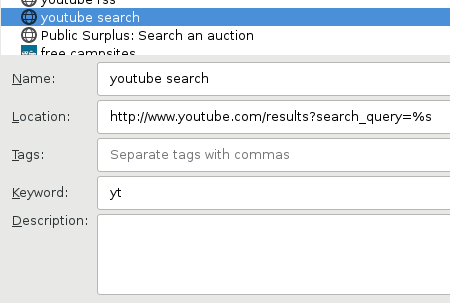 The configuration depends on the particular browser. Chrome does it under the search settings and firefox does it from bookmarks, as seen here.
The configuration depends on the particular browser. Chrome does it under the search settings and firefox does it from bookmarks, as seen here.

