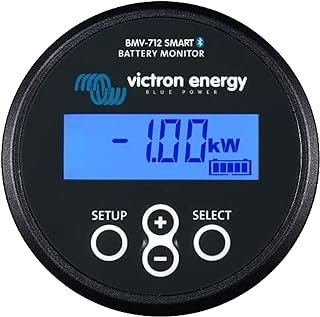Table of Contents
Battery monitors
TL;DR
- Battery monitors start from a known State of Charge then count every Amp going into or out of the battery bank
- the shunt can be internal to the battery (lithium batts with BMS comms) or external to the bank
- the current acceptance of the battery bank in Absorption can tell you how close to fully charged a lead battery is1)
- these measurements can go astray (“drift”) over time and require recalibration
- drift will be more noticeable with lead chemistries than lithium
overview
We might want battery monitors be exact “gas gauges” but they are not. They do their best to keep track of incoming and outgoing current to estimate present State of Charge.
Battery monitors typically show:
- Amps or Watts in (charging) / out (discharging)
- a calculation on capacity used/remaining
Typically the shunt is placed between the battery bank's negative post and the system's “ground”.3) The display is mounted remotely where it is convenient to view.
Heads up: there are unidirectional monitors sold for purposes other than battery monitoring; read the specs and reviews to make sure what you are getting.
sizing
The shunt should be sized to handle your highest expected demand comfortably. For example, a system designed for 80A of current would work well with a 100A shunt.
A shunt that is too small a shunt will fail if exposed to current that exceeds its rating.
A shunt that is too large presents different problems. Firstly, it will usually be more $$$ than a correctly-sized shunt. Secondly, each shunt is designed to measure a certain range of currents accurately. A 1000A shunt designed to measure many hundreds of amps accurately will not do a good job measuring much smaller currents like our 80A scenario above.
how they work
Broadly speaking the monitors work like this:
- you tell the monitor the battery's capacity, usually in Ah and printed right on the battery. Remember that lead batteries are typically only used to about 50% of their rated capacity. You'll either be making that mental adjustment when you configure the meter or when you read it later. Battery capacity will also degrade over time, requiring the capacity setting to be adjusted periodically.4)
- the monitor needs to know where it is starting from. This is either 0% (empty) or 100% (fully charged). You might manually reset the monitor at those points, or it might automatically reset to 0% or 100% based on high or low voltage setpoints.
- as your bank charges/discharges the monitor counts Amps in and out, thereby calculating the percentage of capacity used and percentage remaining. Any loads that bypass the shunt cannot be counted.
Note: Watching amps trail off at the end of lead Absorption (endAmps) will also tell you when the bank is fully charged; you might manually reset to 100% at that time.
drift and reset
Small problems accrue over time, reducing the monitor's usefulness:
- the measurement can be inaccurate because current is very high or low relative to the shunt's working range. To reduce these errors the shunt should be big enough to handle your largest expected simultaneous currents comfortably without being grossly oversized.
- the measurement and counting is accurate but is not reliable for estimating changes in state of charge. This isn't a significant issue with lithium, but lead chemistries have substantial charging inefficiencies5) and consume more capacity than the count would suggest at higher currents (Peukert effect).
- or a combination of the above
For those reasons the monitor needs to be reset regularly (“zeroed”, “calibrated”) when the bank is at a known state of charge. This can be done at 0% or 100%:
- automatically by the monitor when a certain voltage setpoint is achieved.6)
- manually by the user. For practical reasons this reset is usually performed when the user observes the bank to be 100% SoC.
One rule of thumb is to reset the monitor 1x/week. There is no harm in doing a reset more often if you happen to notice it's sitting at 100%. [Hopefully you won't regularly be encountering 0% - secessus]
gotchas
- Monitors aren't magic; they are estimations.
- Lead batteries have a noticeable Peukert effect, varying apparent capacity depending on discharge current. The battery's rating is measured at C/20, or 5A per 100Ah of rated capacity. Heavier loads will reduce apparent capacity, and lighter loads will increase apparent capacity.
- battery capacity “walks down” (reduces) with age and injury. Apparent Ah may have to be reduced.
- very high or very low charging currents can cause the reset voltage setpoints to be unreliable
commercial examples
Victron SmartShunt
The 500A SmartShunt is available in as the bare bluetooth-enabled shunt or the BMV package which includes a display. The BMV also adds programmable visual and audible alarm and programmable relay.7)
Both setups can provide voltage, current, and temperature information to the app or directly to other Victron gear like solar charge controllers.8)
Bogart Trimetric
 Before the arrival of the Victron SmartShunt the most famous battery monitor was the Bogart Tri-Metric TM-2030 series.
Before the arrival of the Victron SmartShunt the most famous battery monitor was the Bogart Tri-Metric TM-2030 series.
This monitor will interface and operate their SX-2030 solar charge controller. The monitor will still provide amp-counting and other metrics when used on it's own.
inexpensive shunts
Not everybody needs prosumer-grade monitors. There are simpler models available for less money.
AiLi
 The most popular inexpensive shunts are probably the round AiLi. They are somewhat cheaper off ebay and can be found for ~$25 shipped off AliExpress if you can wait that long.9)
The most popular inexpensive shunts are probably the round AiLi. They are somewhat cheaper off ebay and can be found for ~$25 shipped off AliExpress if you can wait that long.9)
As with many other Chinese products, they are also available under different names but appear to be functionally identical.
The three buttons access 4 screens, described below. Each screen shows a 10-bar battery gauge State of Charge icon at the top and a small charge/discharge icon on the left. When charging the battery gauge icon is animated (present SoC –> 100%) and when discharging it statically shows present SoC.
screens
- the LEFT button is Voltage / left-arrow - selecting this button shows the bank voltage at bottom to 2 digits of precision: XX.XXv If the center SET button is held in this mode you can set the voltage at which the SoC is assumed to be 0%; 10.5v or whatever is correct for the chemistry. Then press SET again to sve.
- the CENTER button is A/Ah/SET
- pressing the button once shows present current levels in Amps
- pressing the button again shows remaining Ah, as seen in the pic to the right
- holding this button in the Ah display10) allows you to edit the Ah capacity (left - right button to adjust, press set to save. The left or right buttons can be held down in edit mode for rapid change)
- the RIGHT button is SoC%. On this screen you can reset SoC to either 0% (hold LEFT button) or 100% (hold RIGHT button).
backlight
By default the backlight is ON when discharging and FLASHING11) when charging. The backlight can be toggled OFF/ON by holding the LEFT+RIGHT buttons at the same time. With the backlight disable charge vs discharge is still displayed by small icons on the left side of the display.
quirks
The decimal point is small and moves as numbers increase. Examples:
- 1.234A (also 0.123A)
- 12.34A
- 123.4A
Renogy
 Renogy sells a 500 monitor that appears to be a typical Chinese unit like any other.
Renogy sells a 500 monitor that appears to be a typical Chinese unit like any other.
other examples
 For folks who are [dis]charging at lower currents like 50A/75A, even cheaper shunts are available.
For folks who are [dis]charging at lower currents like 50A/75A, even cheaper shunts are available.
Heavier-duty shunts are available (up to at least 350A).
Read the specs and comments for the monitors to ensure they measure current in/out of the battery. Some inexpensive displays only measure in one direction. Monitors that appear to be useful for vandwellers:12)